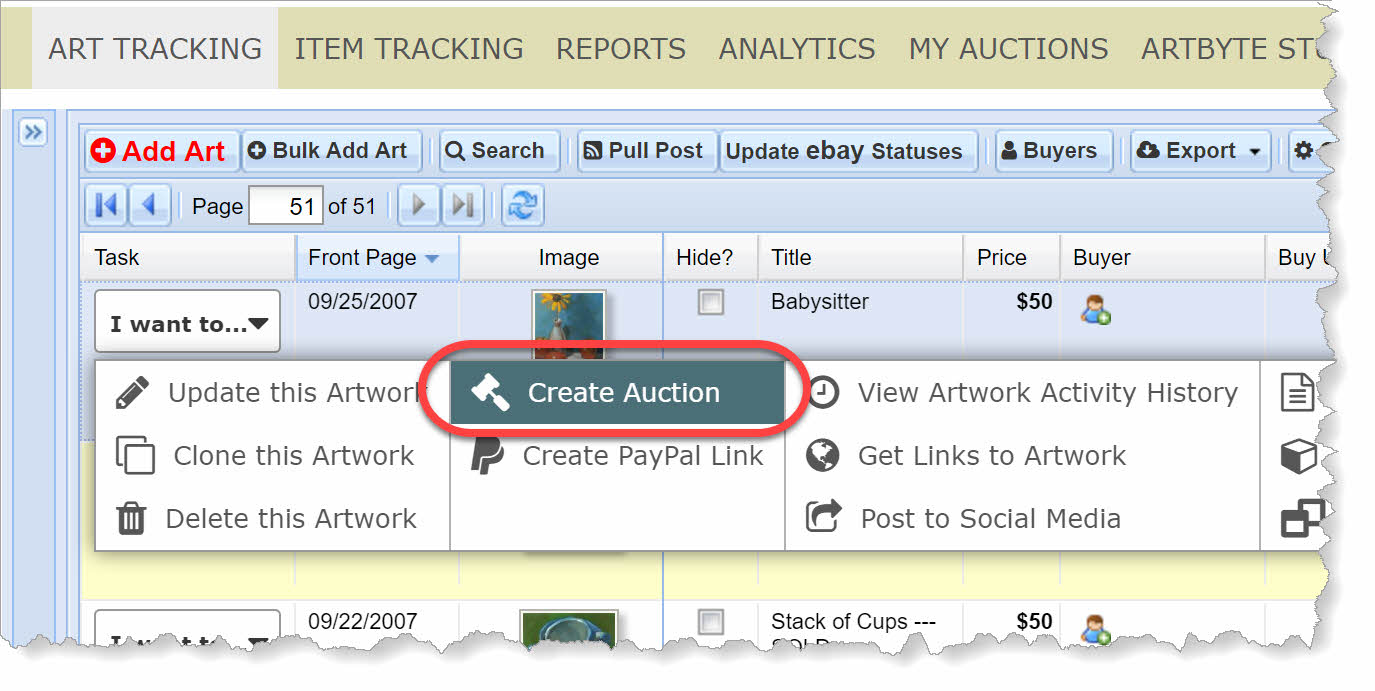
Selling through DPW Auctions
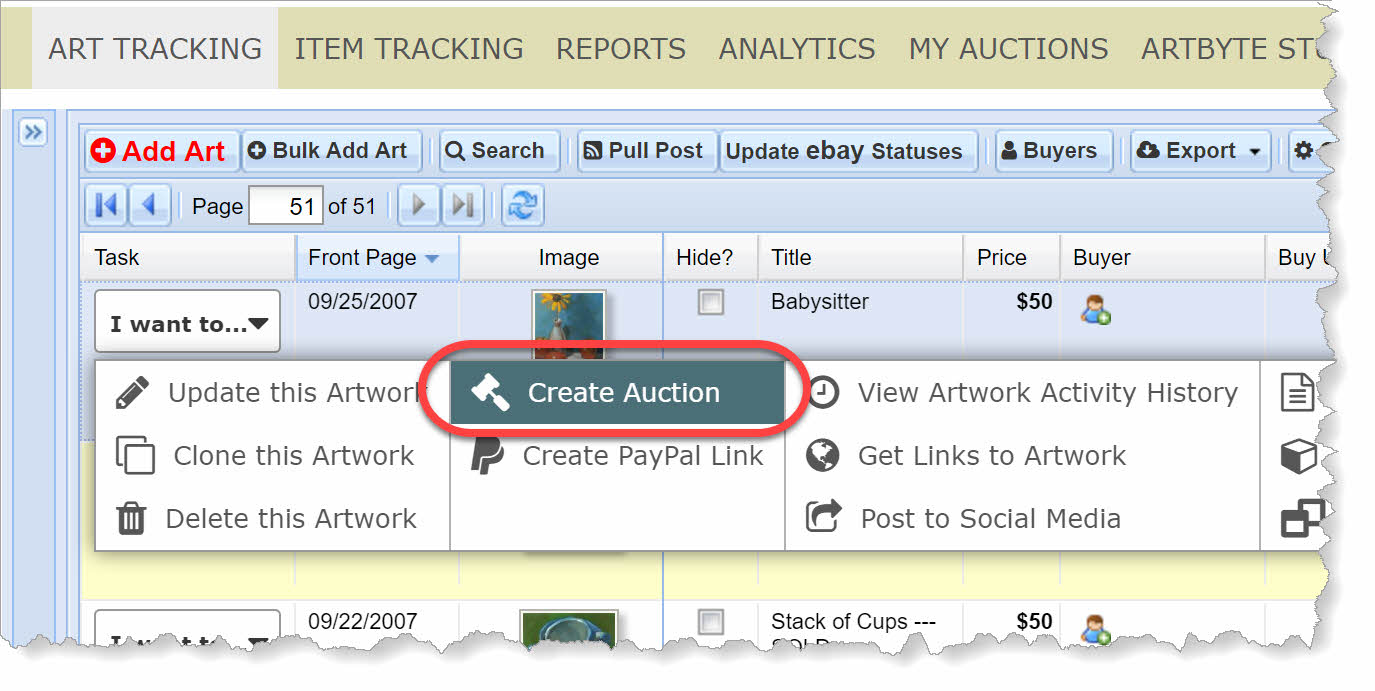
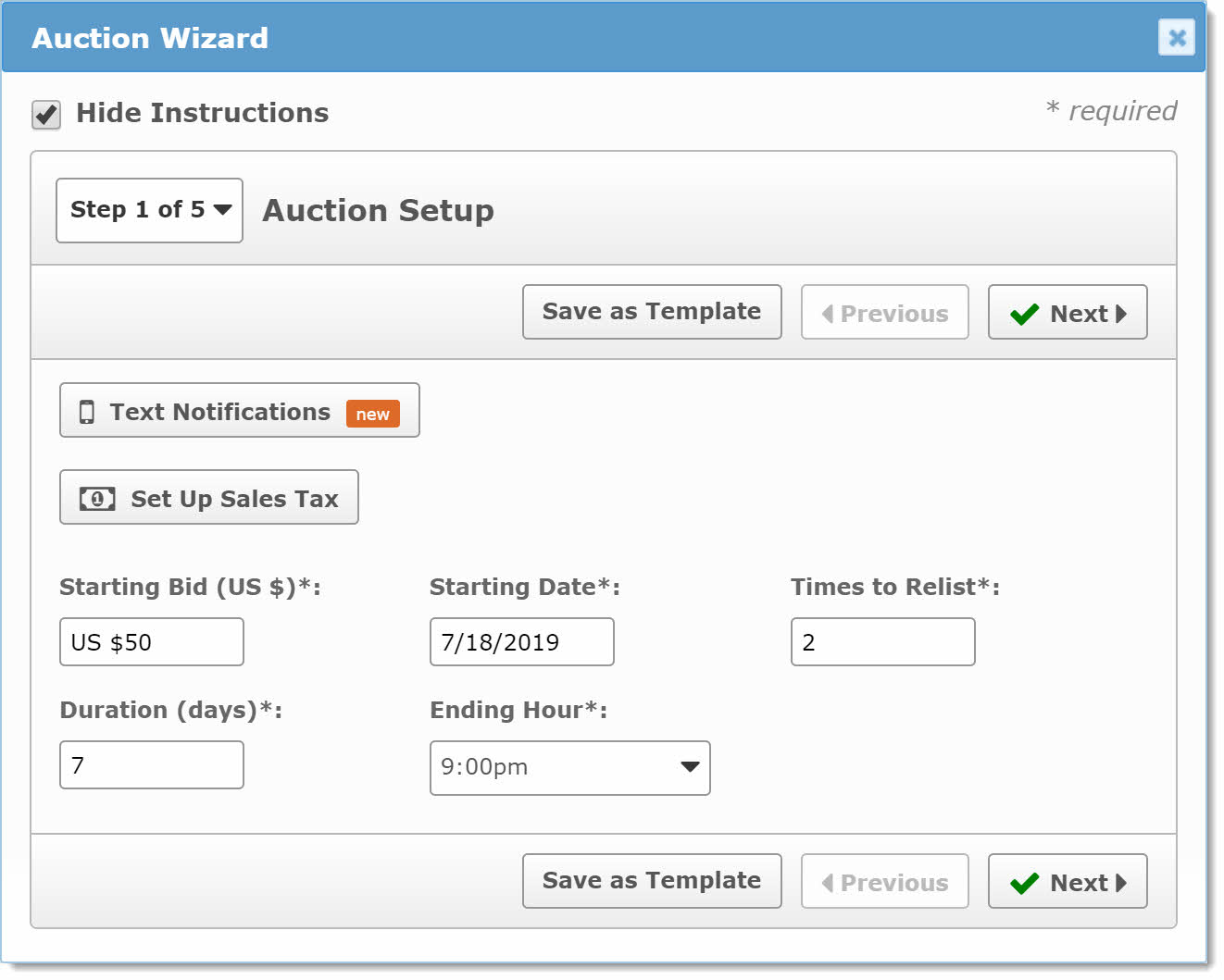
Fill in required values
When you create a DPW Auction, you will be telling DPW at what amount do you want bidding to begin (starting bid) , when the auction will start , and how many days you want the auction to last (between 3 and 7). You also specify at what time you want the auction to end . Pick a time you believe is convenient for the majority of your buyers.
Then, tell DPW how many times to automatically re-list (restart the auction) when the auction ends without a bid. There are no listing or relisting fees with DPW Auctions.
Save as a Template
When the form is completely filled out and before clicking the Submit button, you can click the Save as Template button, if you like, which will save the current form values as a template for all new actions. This is for your convenience. You will be able to change these values, as needed. As with the Submit button, an error message will appear if you have not filled in all the required values.
DPW will fill in the Price in the Art Tracking grid
When selling a painting through a DPW Auction, do not fill in the Price value in the Art Tracking grid for the painting. DPW will automatically populate this value with the highest bid, as bidding progresses. When your painting sells, DPW will mark it as sold.
The Sale is through PayPal
DPW Auctions use your PayPal Account that you specified when you set up your PayPal checkout. DPW manages the auction and bidding, however the transaction is only between you and the buyer. DPW bills you once each month for any auction listing and commission fees. DPW creates a PayPal button for you, which will be available to the winning bidder both on the auction page and in the email they receive when the auction ends.
DPW Auctions do not have a Reserve Price
Unlike eBay auctions, DPW Auctions do not have a reserve price, which is a hidden minimum bid that has to be met before the auction ends in a sale. The reason for this is reserve prices are not very buyer friendly. The goal of a reserve price is to pull buyers into bidding, but then hides from them the actual minimum bid required for them to win the auction. This can be very frustrating and feel manipulating and so DPW Auctions do not offer a reserve price feature. Instead, be sure to set your auctions starting bid to no lower than what you want to sell your work for.
You can read more about DPW Auctions here .
Article ID: 26
Created On: Sun, Jun 12, 2011 at 10:11 AM
Last Updated On: Sat, Nov 16, 2019 at 12:54 PM
Online URL: https://help.dailypaintworks.com/knowledgebase/article.php?id=26